向量,矩阵,张量的定义分别是什么
在深度学习中,向量、矩阵和张量是数学概念,它们用于表示和处理数据。下面是它们的定义:

一、向量(Vector):
向量是一个一维数组,可以表示为一个有序的数值列表,通常用于表示单个数据点的特征。在数学上,向量可以是列向量(垂直于行向量)或行向量(水平于列向量)。在深度学习中,向量通常用来表示单个样本的特征。
- 向量是一组有序排列的数,可以是行向量或列向量。
- 行向量是一个水平排列的数值集合,通常表示为 $ \mathbf{v} = [v_1, v_2, \ldots, v_n]$
- 列向量是一个垂直排列的数值集合,通常表示为
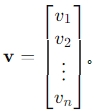
在深度学习中,向量通常用来表示一组特征或者是神经网络中的权重
二、矩阵(Matrix):
矩阵是一个二维数组,由行和列组成。矩阵可以被看作是向量的集合,其中每个向量可以是列向量或行向量。在深度学习中,矩阵常用于表示多个数据点的特征集合,例如,一个矩阵的每一行可以代表一个样本,每一列代表一个特征。
- 矩阵是一个由数字按照矩形排列成的数组,有行和列的概念。
- 一个 m times nm×n 的矩阵可以表示为$ A = [a_{ij}] $,其中 $a_{ij} $ 表示位于第 ii 行第 jj 列的元素。
- 在深度学习中,矩阵常被用来表示权重参数、输入数据以及中间计算结果。
三、张量(Tensor):
张量是向量和矩阵的推广。一个张量可以有任意数量的维度,而不仅仅是一维或二维。张量的阶数(order)或秩(rank)是指它的维度数。例如:
0阶张量是一个标量(scalar),是一个单一的数值。
1阶张量是一个向量。
2阶张量是一个矩阵。
3阶张量可以被看作是一个立方体,有三层维度。
4阶张量可以被看作是一个四维数组,等等。
在深度学习中,张量用于表示复杂的数据结构,如多维数组,这些数据结构可以包含图像、视频帧、序列数据等。张量运算(如加法、乘法等)是深度学习算法中的基础,它们允许我们执行复杂的数学操作来处理数据。